The objective of this tutorial is to describe step by step process to install Flume (Version 1.9.0 ) on Hadoop 3.1.2 version and the OS which we are using is Ubuntu 18.04.4 LTS (Bionic Beaver), once the installation is completed you can play with Flume.
Platform
- Operating System (OS). You can use Ubuntu 18.04.4 LTS version or later version, also you can use other flavors of Linux systems like Redhat, CentOS, etc.
- Hadoop. We have already installed Hadoop 3.1.2 version on which we will run Flume (Please refer to the "Hadoop Installation on Single Node” tutorial and install Hadoop first before proceeding for Flume installation.)
- Flume. We have used the Apache Flume-1.9.0 version for installation.
Download Software
- Flume.
https://downloads.apache.org/flume/1.9.0/apache-flume-1.9.0-bin.tar.gz
Steps to Install Apache Flume version(1.9.0) on Ubuntu 18.04.4 LTS
Please follow the below steps to install Flume.
Step 1. Please verify if Hadoop is installed.
Step 2. Please verify if Java is installed.
Step 3. Please download Flume 1.9.0 from the below link.
On Linux: $wget https://downloads.apache.org/flume/1.9.0/apache-flume-1.9.0-bin.tar.gz
On Windows: https://downloads.apache.org/flume/1.9.0/apache-flume-1.9.0-bin.tar.gz
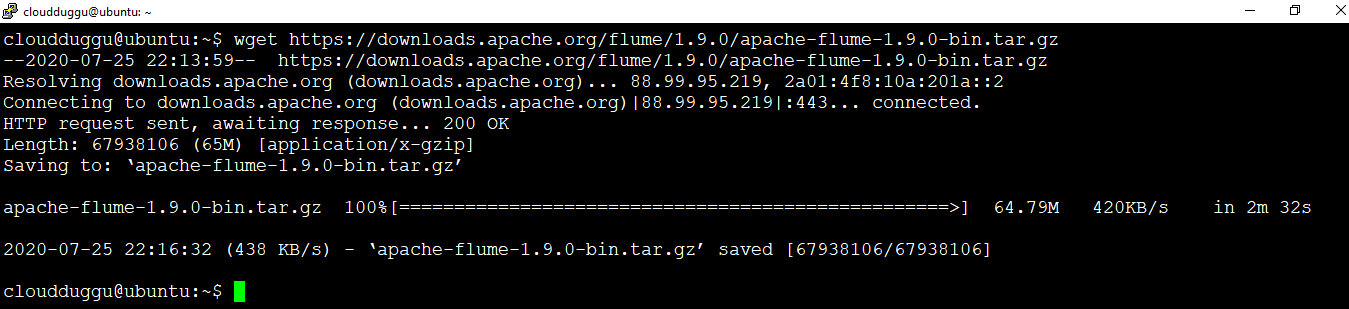
Step 4. Now we will extract the tar file by using the below command and rename the folder to flume to make it meaningful.
$tar -xzf apache-flume-1.9.0-bin.tar.gz$mv apache-flume-1.9.0-bin flume
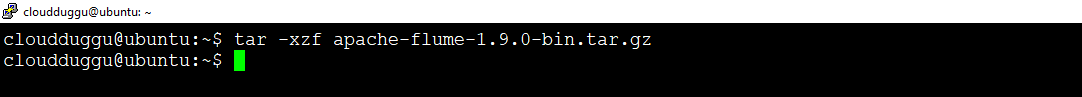
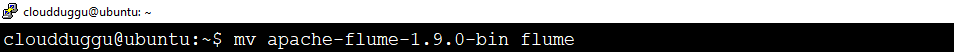
Step 5. Now edit the .bashrc file to update the environment variable of Apache Flume so that it can be accessed from any directory.
$nano .bashrcAdd below lines.
$export FLUME_HOME=/home/cloudduggu/flume$export PATH=$PATH:$FLUME_HOME/bin
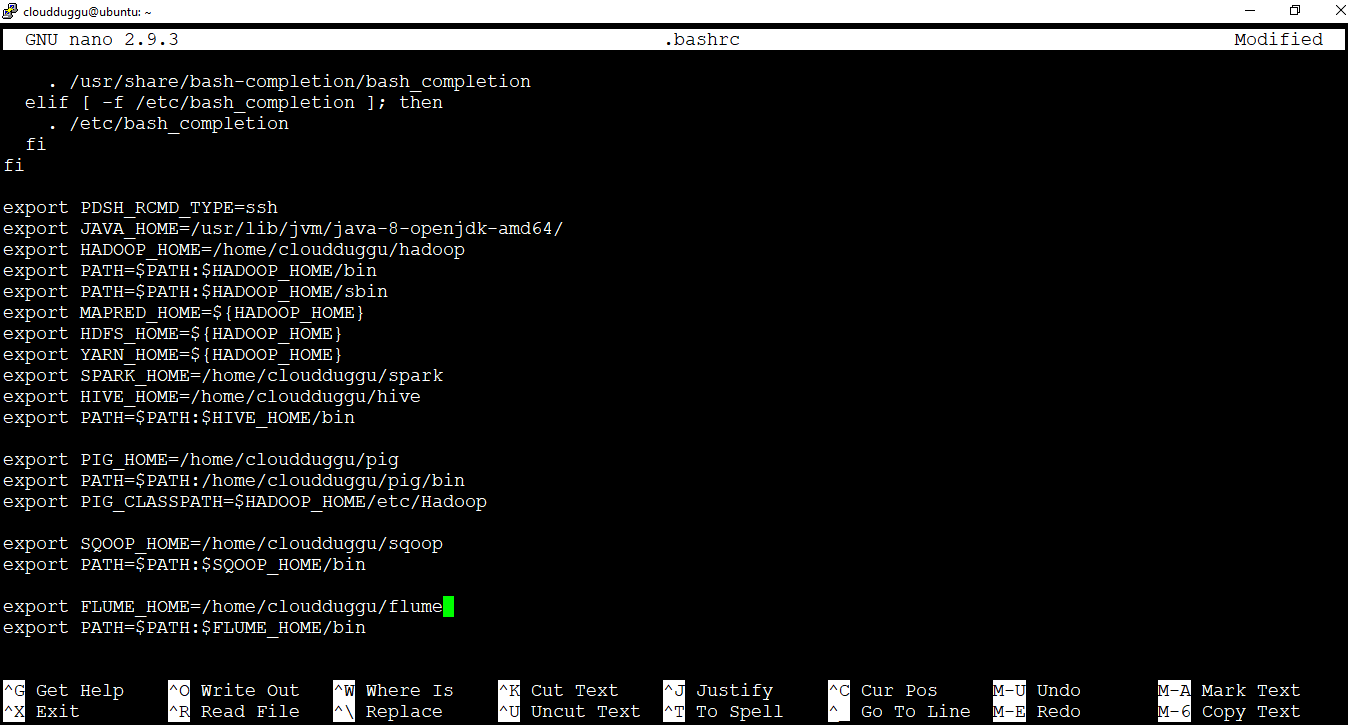
Save the changes by pressing CTRL + O and exit from the nano editor by pressing CTRL + X.
Step 6. Run source command to update changes in the same terminal.
$source .bashrcStep 7. Flume has been installed successfully. Now we can verify Flume installation using the below command.
$flume-ng version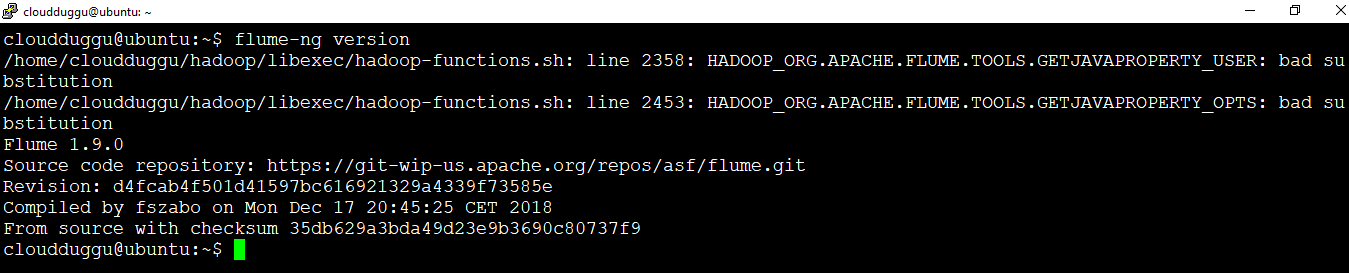
Apache Flume installation is completed on Ubuntu 18.04.4 LTS (Bionic Beaver).

