In Apache HBase, the basic command is used to see the system status like the number of servers present in the cluster, active server count, average load value, HBase version, HBase user, and so on.
Some Apache HBase basic commands are as below.
Let us see all these commands with the below example.
1. Status
The status command is used to provide the status of the system such as the number of servers present in the cluster, active server count, and average load value.
Command
hbase(main):001:0> status
hbase(main):002:0> status 'simple'
hbase(main):003:0> status 'summary'
hbase(main):004:0> status 'detailed'
Output
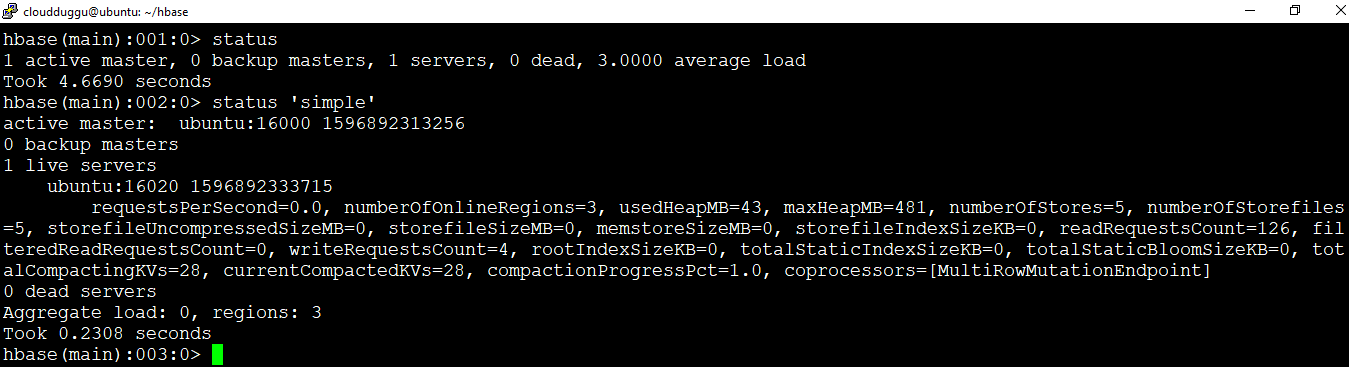
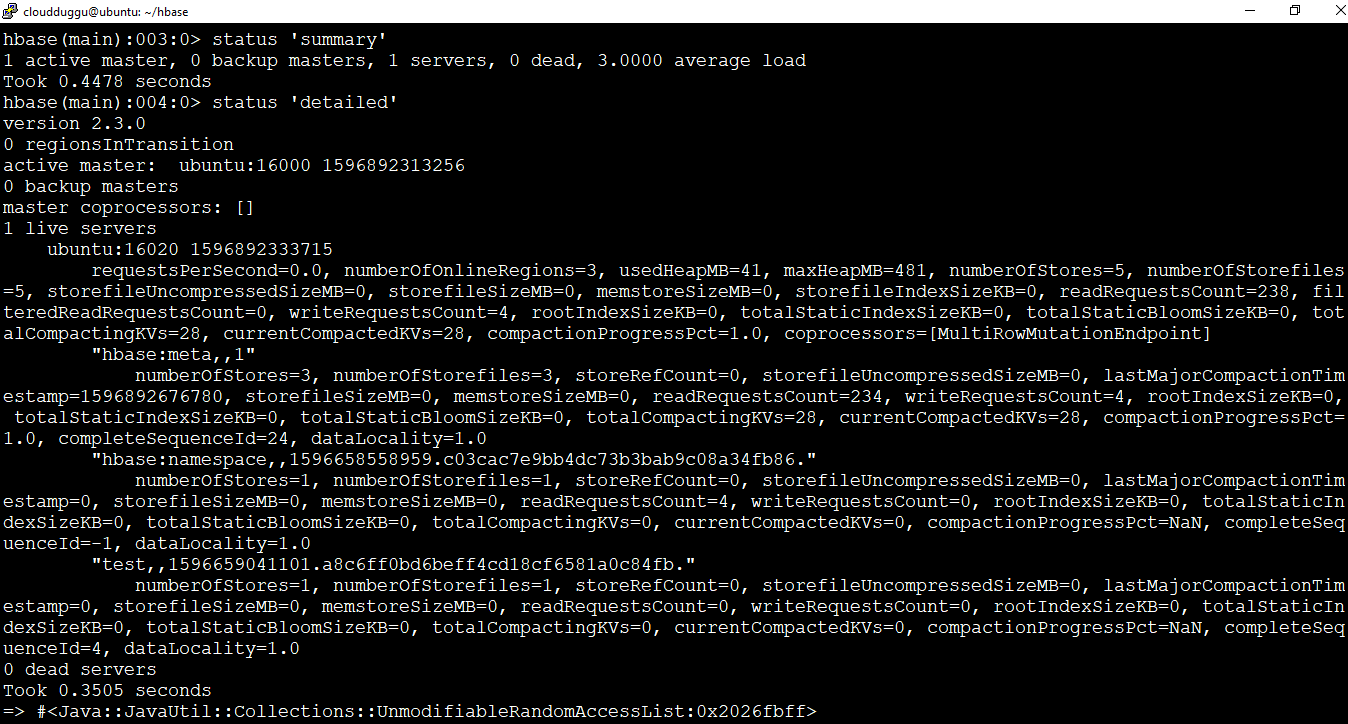
2. Version
Using the Version command we can see the Apache HBase version detail.
Command
hbase(main):035:0> version
Output
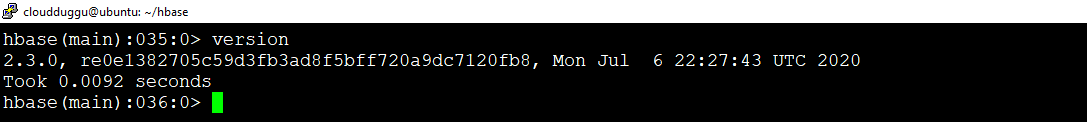
3. Table_help
Table_help command is used to provide guides like how to use table commands, their syntax, and usage of commands.
Command
hbase(main):036:0> table_help
Output
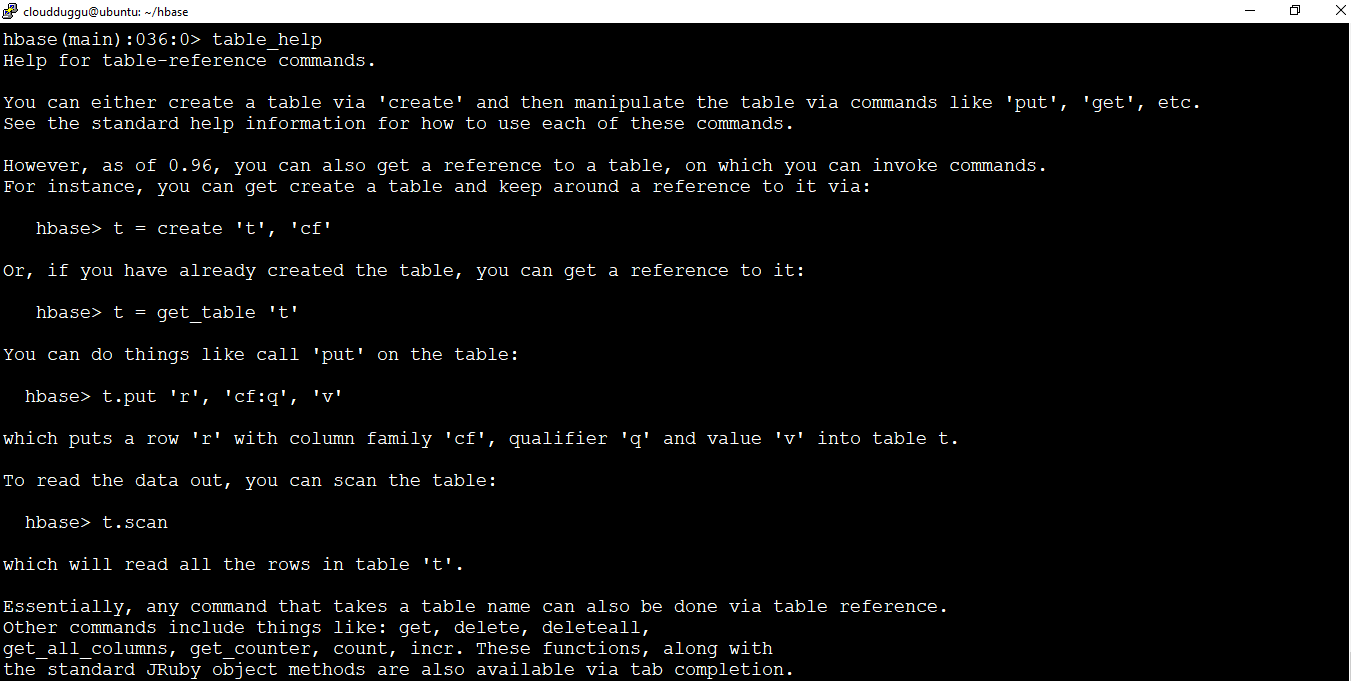
4. Whoami
Whoami command is used to show the current HBase user information from the HBase cluster.
Command
hbase(main):037:0> whoami
Output
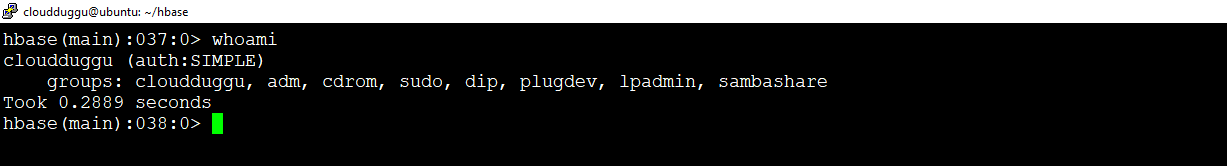
5. Processlist
Processlist command is used to show current running process.
Command
hbase(main):039:0> processlist
Output

Please note currently no such process is running that is why it is showing “No general tasks currently running” in screen shot.
