Apache Derby schema is a collection of different types of object which are stored in a schema. Each schema has a unique name and the name should not exceed 128 characters. As a standard practice, a schema name should not start with SYS.
Let us see how to create a schema and create a table in that schema.
Create Schema
We can use the Create Schema statement to create an Apache Derby schema.
Syntax:
ij> CREATE SCHEMA { [ schemaName AUTHORIZATION user-name ] | [ schemaName ] |
[ AUTHORIZATION user-name ] };
We will create a schema name “employee_schema” and create a table “Emp_Detail” in that schema.
Command:
ij> CREATE SCHEMA AUTHORIZATION employee_schema;
ij> CREATE TABLE employee_schema.Emp_Detail ( Id INT NOT NULL GENERATED ALWAYS AS IDENTITY,
Emp_Name VARCHAR(255),
Emp_Salary INT NOT NULL,
Emp_Location VARCHAR(255),
Emp_Phone BIGINT
)
Output:
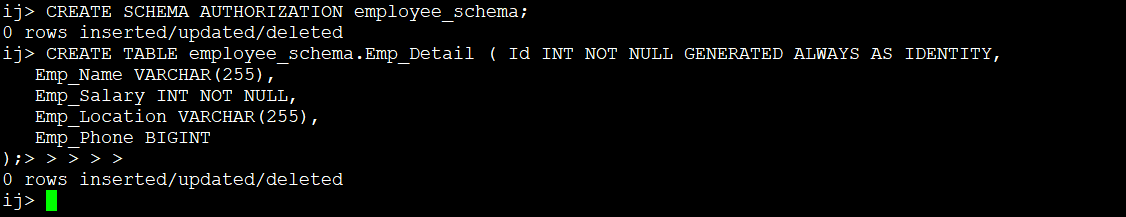
Show schemas
Emp_Name VARCHAR(255),
Emp_Salary INT NOT NULL,
Emp_Location VARCHAR(255),
Emp_Phone BIGINT
)
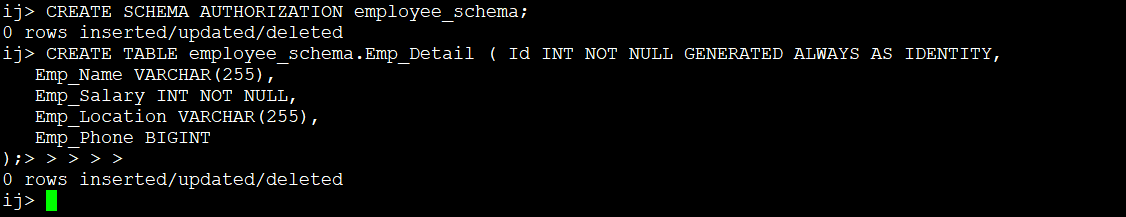
Show schemas
We can use Show schemas to see the list of all schema.
Syntax:
ij> show schemas;
Command:
ij> show schemas;
Output:
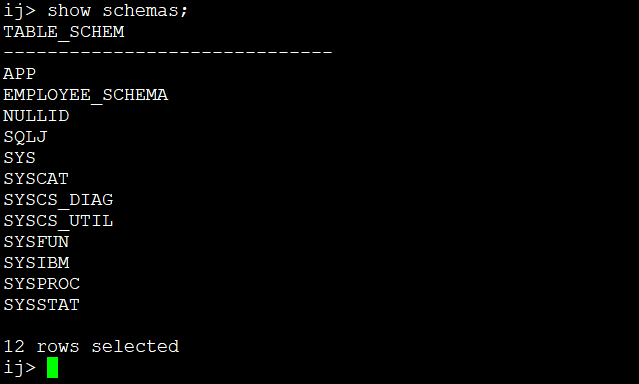
Drop Schema
ij> show schemas;
Output:
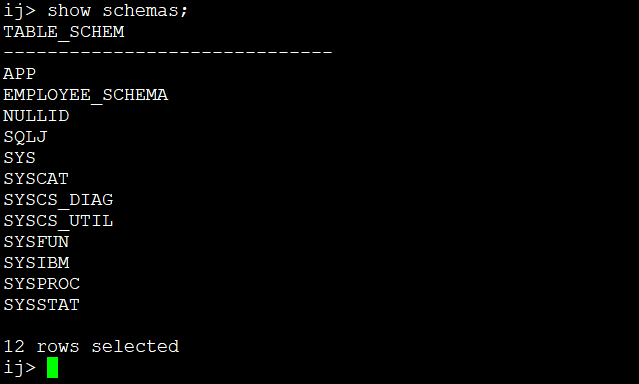
Drop Schema
We can use the Drop Schema command to drop a schema. We need to note here that a schema is dropped in only those cases if the objects present in the schema are dropped.
Syntax:
ij> DROP SCHEMA my_schema RESTRICT;
Command:
ij> DROP TABLE employee_schema.Emp_Detail;
ij> DROP SCHEMA EMPLOYEE_SCHEMA RESTRICT;
Output:
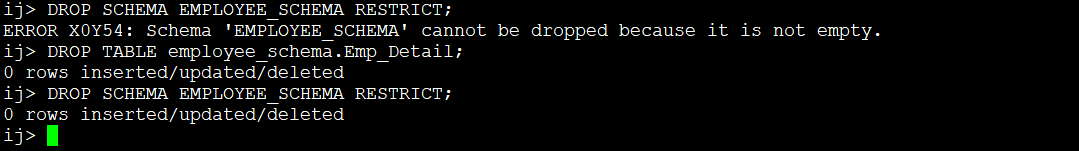
ij> DROP TABLE employee_schema.Emp_Detail;
ij> DROP SCHEMA EMPLOYEE_SCHEMA RESTRICT;

