Apache Derby provides DML statements to perform Insert, Update, Delete operations.
Some DML commands supported by Apache Derby are mentioned below.
1. Insert Table
We can use the Delete command to delete the existing records from a table. If we mention a where clause then it will delete a particular row.
Syntax:
ij> INSERT INTO table-Name
[ (Simple-column-Name [ , Simple-column-Name]* ) ]
Query
[ (Simple-column-Name [ , Simple-column-Name]* ) ]
Query
To perform the Insert operation we have created a table named “EMP” in which we will insert data using the Insert statement.
Command:
ij> INSERT INTO EMP VALUES(101,'Kusko','Marketing');
ij> INSERT INTO EMP VALUES(102,'Figeroa','Executive');
ij> INSERT INTO EMP VALUES(103,'Corrio','Finance');
ij> INSERT INTO EMP VALUES(104,'Vocelka','IT');
ij> INSERT INTO EMP VALUES(105,'Stenseth','HR');
ij> INSERT INTO EMP VALUES(106,'Glick','HR');
ij> INSERT INTO EMP VALUES(107,'Sergi','Marketing');
ij> INSERT INTO EMP VALUES(108,'Shinko','Finance');
ij> INSERT INTO EMP VALUES(109,'Stockham','Executive');
ij> INSERT INTO EMP VALUES(110,'Ostrosky','HR');
Output:
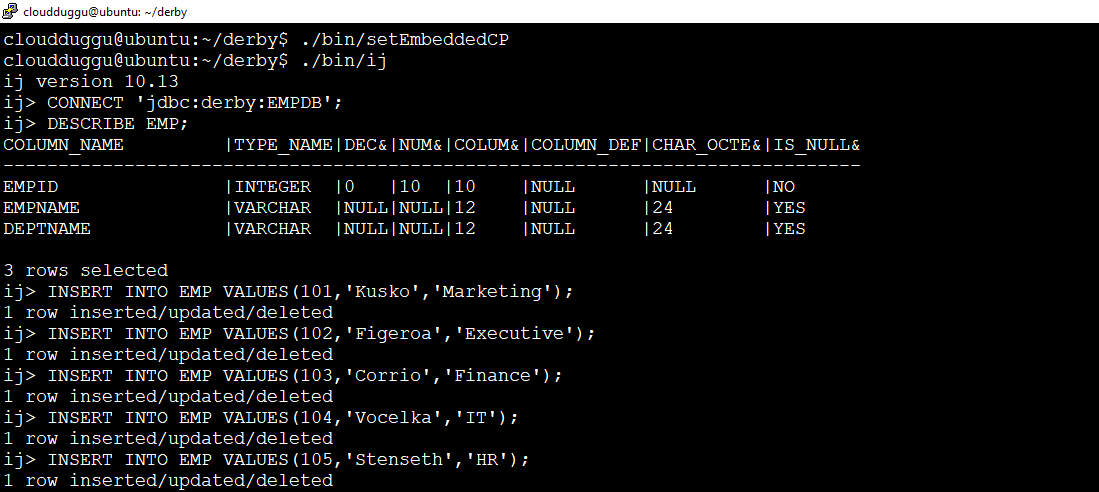
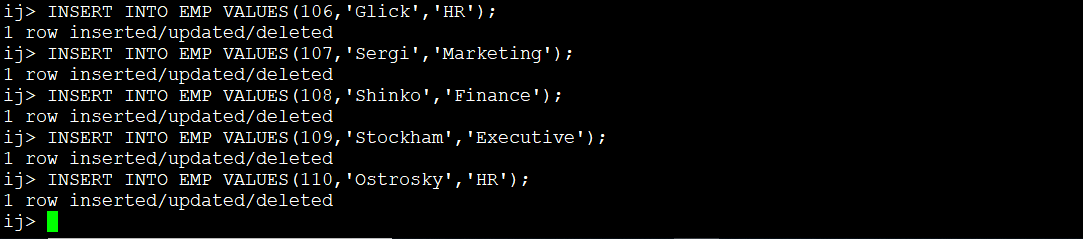
2. Update Table
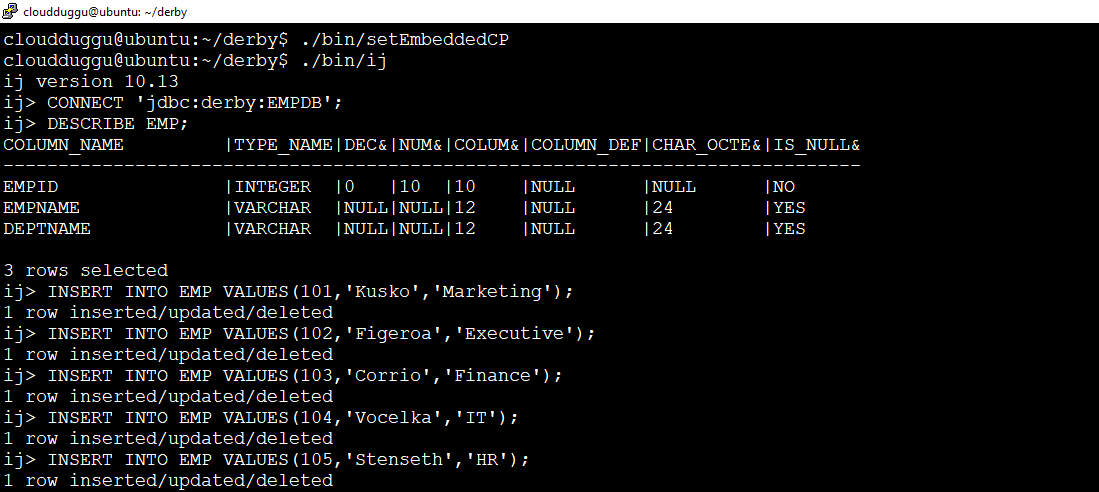
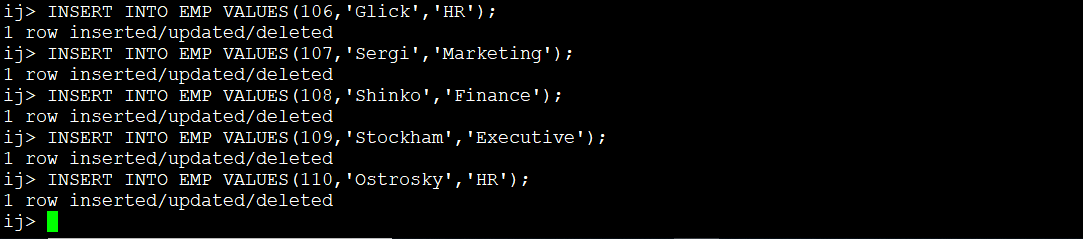
2. Update Table
We can use an Update statement to change the existing records.
Syntax:
ij> UPDATE table-Name
SET column-Name = Value
[ , column-Name = Value} ]*
[WHERE clause] | UPDATE table-Name
SET column-Name = Value
[ , column-Name = Value ]*
WHERE CURRENT OF
SET column-Name = Value
[ , column-Name = Value} ]*
[WHERE clause] | UPDATE table-Name
SET column-Name = Value
[ , column-Name = Value ]*
WHERE CURRENT OF
Using the Update statement we will update “dept name” and make it “IT” where “empid” is 106.
Command:
ij> UPDATE EMP SET DEPTNAME=’IT’ where EMPID=106;
Output:
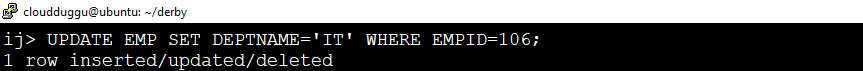
3. Delete Table
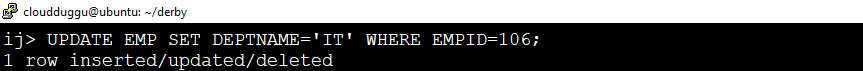
3. Delete Table
Delete statement is used to delete all rows from a table. If we mention a where clause then it will delete a particular row.
Syntax:
ij> DELETE FROM table-Name
[WHERE clause] |DELETE FROM table-Name WHERE CURRENT OF
Command:
ij> DELETE FROM EMP WHERE EMPID= 110;
Output:
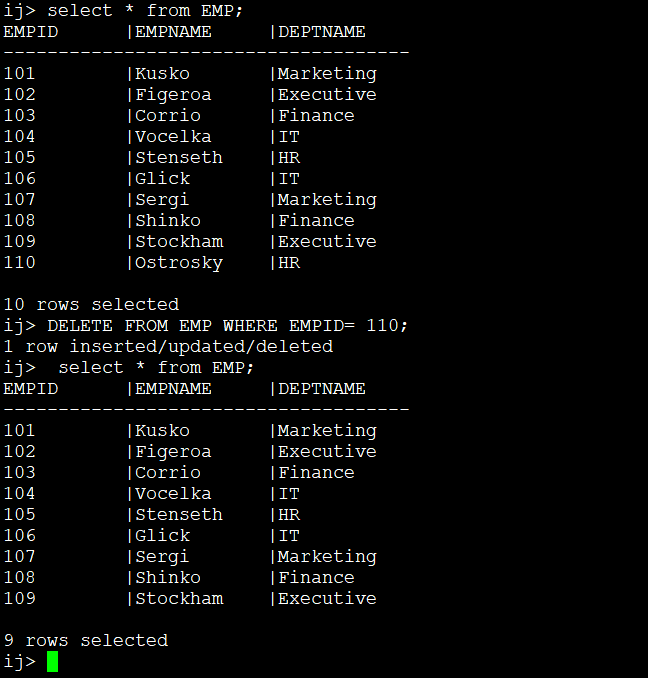
4. Select Table
[WHERE clause] |DELETE FROM table-Name WHERE CURRENT OF
ij> DELETE FROM EMP WHERE EMPID= 110;
Output:
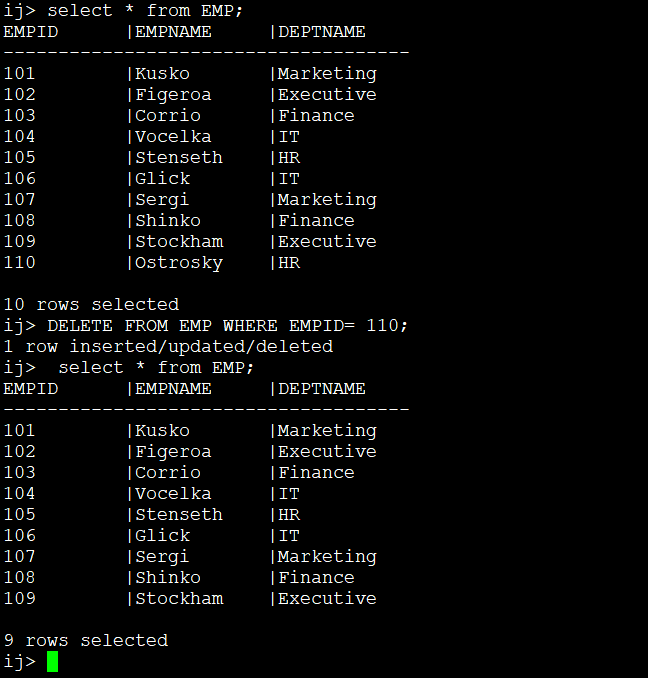
4. Select Table
The select statement is used to show the content of a table.
Syntax:
ij> SELECT column_name, column_name, .. * FROM table_name;
Command:
ij> SELECT * from EMP;
Output:
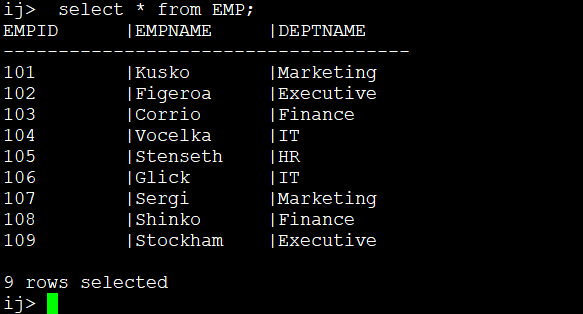
ij> SELECT * from EMP;

