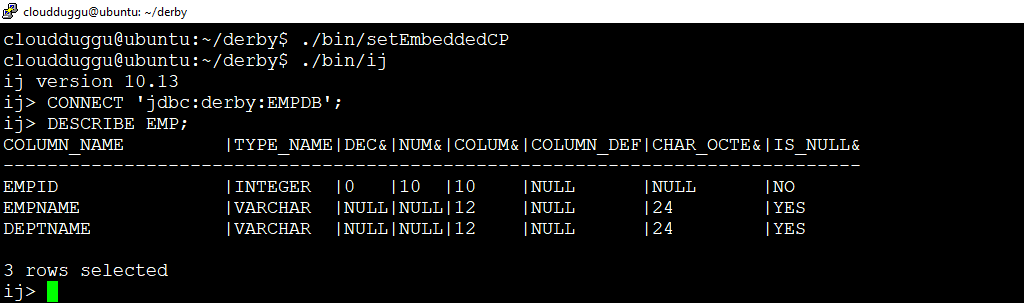Apache Derby provides DDL statements to perform Create, Select, Describe, Drop, Alter operations on objects.
Some DDL commands supported by Apache Derby are mentioned below.
Let us see each DDL statement in detail.1. Create Table
A Create Table statement is used to create a table.
Syntax:
ij> CREATE TABLE table_name (
column_name1 column_data_type1 constraint (optional),
column_name2 column_data_type2 constraint (optional),
column_name3 column_data_type3 constraint (optional)
)
column_name1 column_data_type1 constraint (optional),
column_name2 column_data_type2 constraint (optional),
column_name3 column_data_type3 constraint (optional)
)
We will start Derby in embedded mode using the command “./bin/setEmbeddedCP” and start the “ij” tool and connect with the “EMPDB” database after that we will create a table named “EMP”.
Command:
cloudduggu@ubuntu:~/derby$ ./bin/setEmbeddedCP
cloudduggu@ubuntu:~/derby$ ./bin/ij
ij> CONNECT 'jdbc:derby:EMPDB';
ij> CREATE TABLE EMP(EMPID INT PRIMARY KEY, EMPNAME VARCHAR(12) , DEPTNAME VARCHAR(12));
Output:
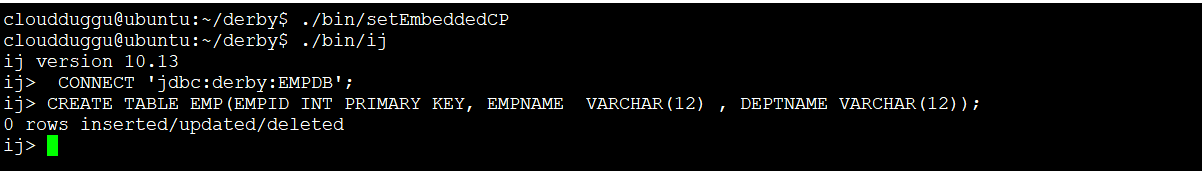
2. Create View
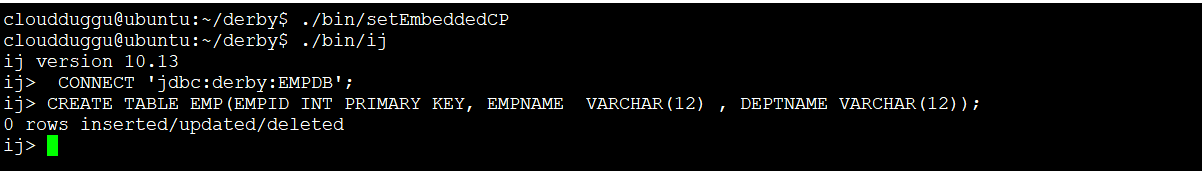
2. Create View
We can use Create view statement to create a view. A view is a dictionary object that we can use until we drop it. Views are not updatable.
Syntax:
ij> CREATE VIEW view-Name
[ ( Simple-column-Name [, Simple-column-Name] * ) ]
AS Query
[ ( Simple-column-Name [, Simple-column-Name] * ) ]
AS Query
We will create a view name “emp_data” based on column (EMPNAME,DEPTNAME) from “EMP” table.
Command:
ij> CREATE VIEW emp_data as select EMPNAME,DEPTNAME from EMP;
Output:
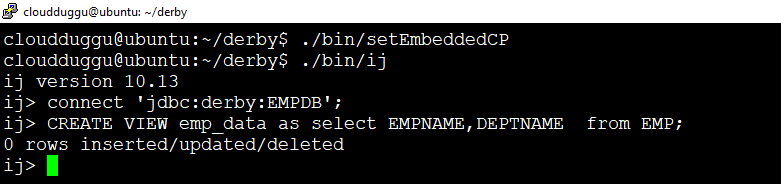
3. Alter Table
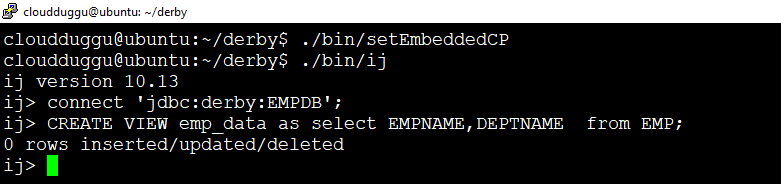
3. Alter Table
Alter table is used to alter the structure of the existing table such as adding a column, dropping a column, adding constraints, and dropping constraints.
Syntax:
ij> ALTER TABLE table-Name
{ ADD COLUMN column-definition |
ADD CONSTRAINT clause |
DROP { PRIMARY KEY | FOREIGN KEY constraint-name | UNIQUE
constraint-name | CHECK constraint-name | CONSTRAINT constraint-name }
ALTER column-alteration |
LOCKSIZE { ROW | TABLE }
3.1 Add column
{ ADD COLUMN column-definition | ADD CONSTRAINT clause | DROP { PRIMARY KEY | FOREIGN KEY constraint-name | UNIQUE constraint-name | CHECK constraint-name | CONSTRAINT constraint-name }
ALTER column-alteration |
LOCKSIZE { ROW | TABLE }
We will alter the “EMP” table and add the “salary” column.
Command:
ij> ALTER TABLE EMP ADD COLUMN salary VARCHAR(26);
Output:
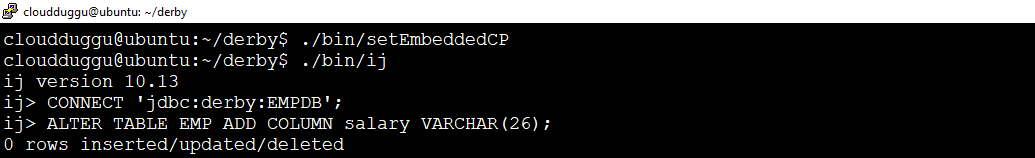
3.2 Drop column
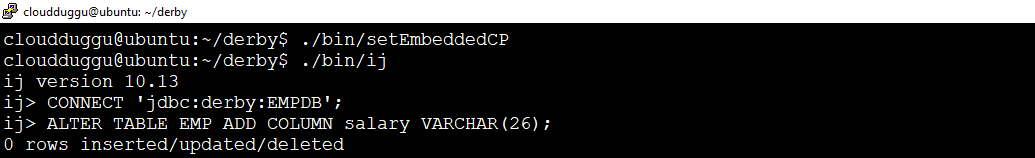
3.2 Drop column
We will alter the “EMP” table and drop the “salary” column.
Command:
ij> ALTER TABLE EMP DROP COLUMN salary;
Output:
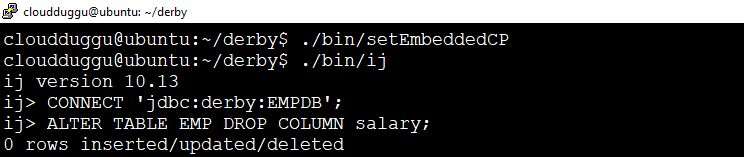
3.3 Add constraint
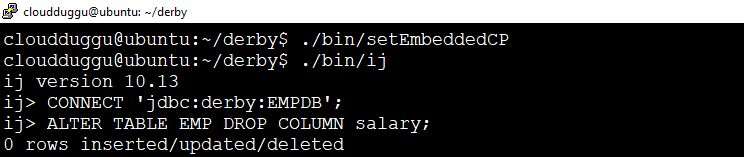
3.3 Add constraint
We will use Alter command to add a constraint on the “phone” column of the “EMP” table.
Command:
ij> ALTER TABLE EMP ADD COLUMN phone INT;
ij> ALTER TABLE EMP ADD CONSTRAINT NEW_UNIQUE UNIQUE (phone);
Output:
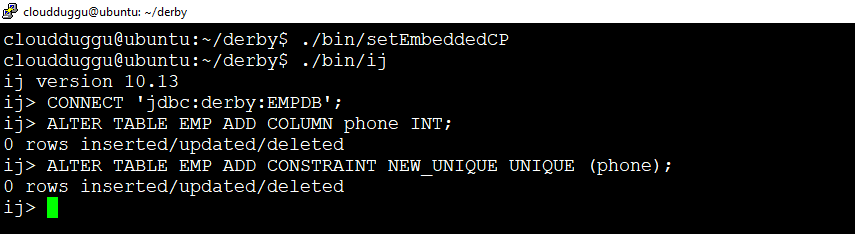
3.4 Drop constraint
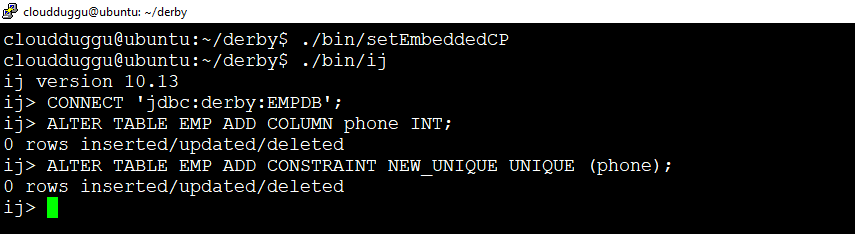
3.4 Drop constraint
We will use Alter command to drop the constraint on the “phone” column of the “EMP” table.
Command:
ij> ALTER TABLE EMP DROP CONSTRAINT NEW_UNIQUE;
Output:
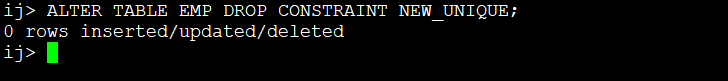
4. Rename Table
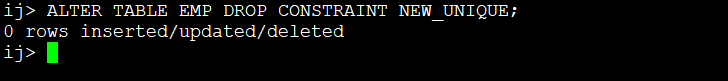
4. Rename Table
Rename command is used to rename an object to the new name.
Syntax:
ij> RENAME TABLE table-Name TO new-table-Name;
Command:
ij> RENAME TABLE EMP TO EMP_DETAIL;
Output:
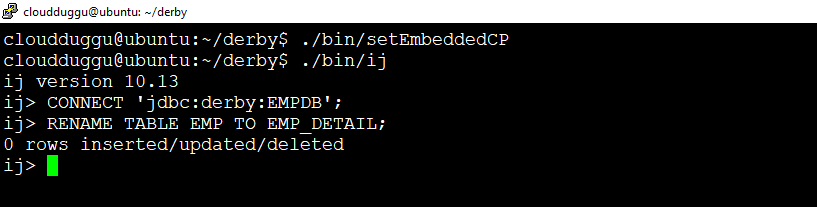
5. Drop-Table
Output:
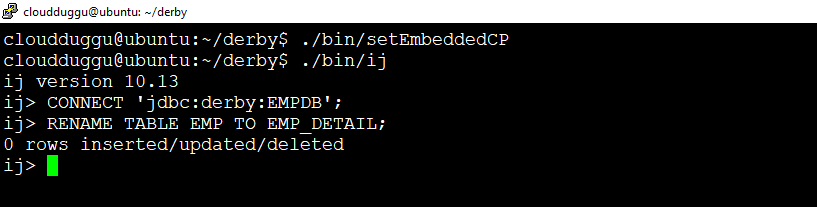
5. Drop-Table
We can use a drop table for dropping a table.
Syntax:
ij> DROP TABLE table-Name;
Command:
ij> RENAME TABLE EMP TO EMP_DETAIL;
Output:
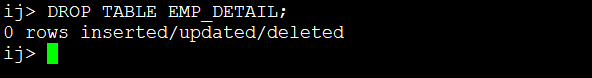
6. Describe Table
Output:
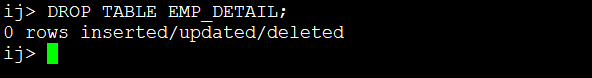
6. Describe Table
Describe table is used to show the structure of the table.